About Formatting The Memory Card:
When installing a memory card for the first time, be sure to format the memory card on the DVR. After formatting, the DVR can correctly match the memory card.
Formatting Steps:
After installing the memory card, Long press the “M” key to enter the DVR menu, find the format option, and click to format the memory card (Important: Formatting the memory card on the computer is an incorrect operation. Please be sure to format the memory card on the DVR’s menu option.)
About WIFI Connection:
Before connecting to the DVR on the phone, it is necessary to install the WIFI connection app “Viidure APP” in advance.You can search for “Viidure” installation in the Apple App Store or Google App Market.
Steps:
(1) In standby mode, long press the “M” key to enter the DVR menu and enter the WIFl setting menu;
(2)In the wifi menu of the DVR, check to obtain the wifi SSID name and password;
(3)Open the “Viidure” APP on your phone, enter the configuration mode, turn on the wifi function of the phone, follow the prompts to find the SSID wifi signal of the DVR and enter the password to connect;
(4)After successful configuration, you can connect and operate the DVR through the “Viidure” APP.
About The Reversing Assist Function:
If the kit you ordered includes a rearview camera and you need to implement the reversing assist function, you need to connect the red signal wire of the rearview camera to the car’s reversing light (the light will come on when reversing). If you don’t need the reverse assist function, just disconnect the red signal wire and leave it unconnected.
About 24-Hour Parking Monitoring:
If you need the 24 hour parking monitoring function, you can order the corresponding Buck Line accessories to replace the car charger.Through Buck Line, the DVR power can be obtained directly from the car battery or car ACC, so that the DVR can maintain normal recording work even when the car is turned off.(Since different car models have different battery interfaces or ACC interfaces, it is not recommended to install it by yourself. It is recommended to find a professional to install the Buck Line.)
About resetting and restarting:
If the DVR crashes or fails to power on due to improper operation, you can restore its working state using the reset button. There is a small hole on the side of the DVR marked with an “R” icon. Use a tool like a toothpick to press and hold this hole for 3 seconds, and the DVR will return to normal working condition.

WIFI Car DVR 3 Channel HD 1080P WIFI Inside Vehicle Dash Cam Three Way Camera DVRs Recorder Video Registrator Mini Dashcam Camcorder
Product Specifications:
> File format: AVI
>Voltage 1 Current: 5V/1A
> Video resolution: 1080P; 720P; VGA
> Continuour Loop Video: Seamless Loop Recording
> Automatic power on/off: support automatic ignition and shutdown
> Interface: Support USB
> Time Synchronization: Support
> Support memory card: TF Card,Up to 128G
> Built-in stereo: Support
> Frequency: 50HZ / 60HZ

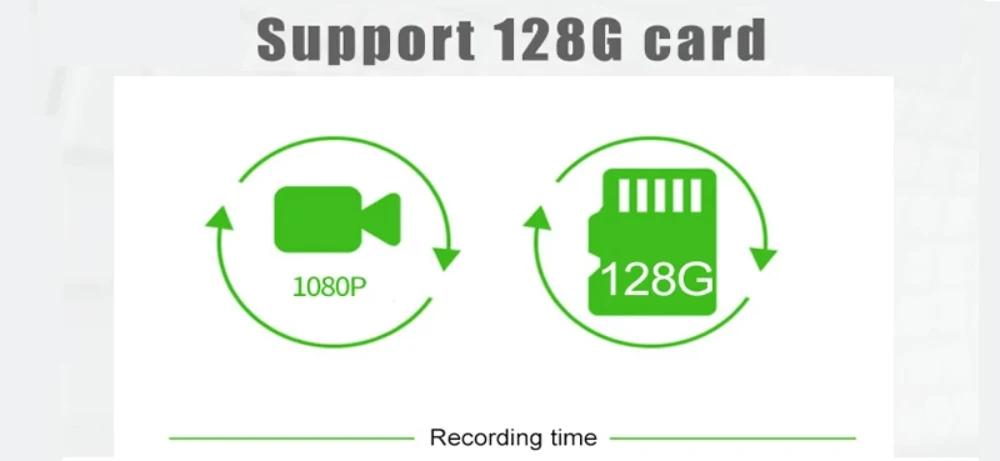





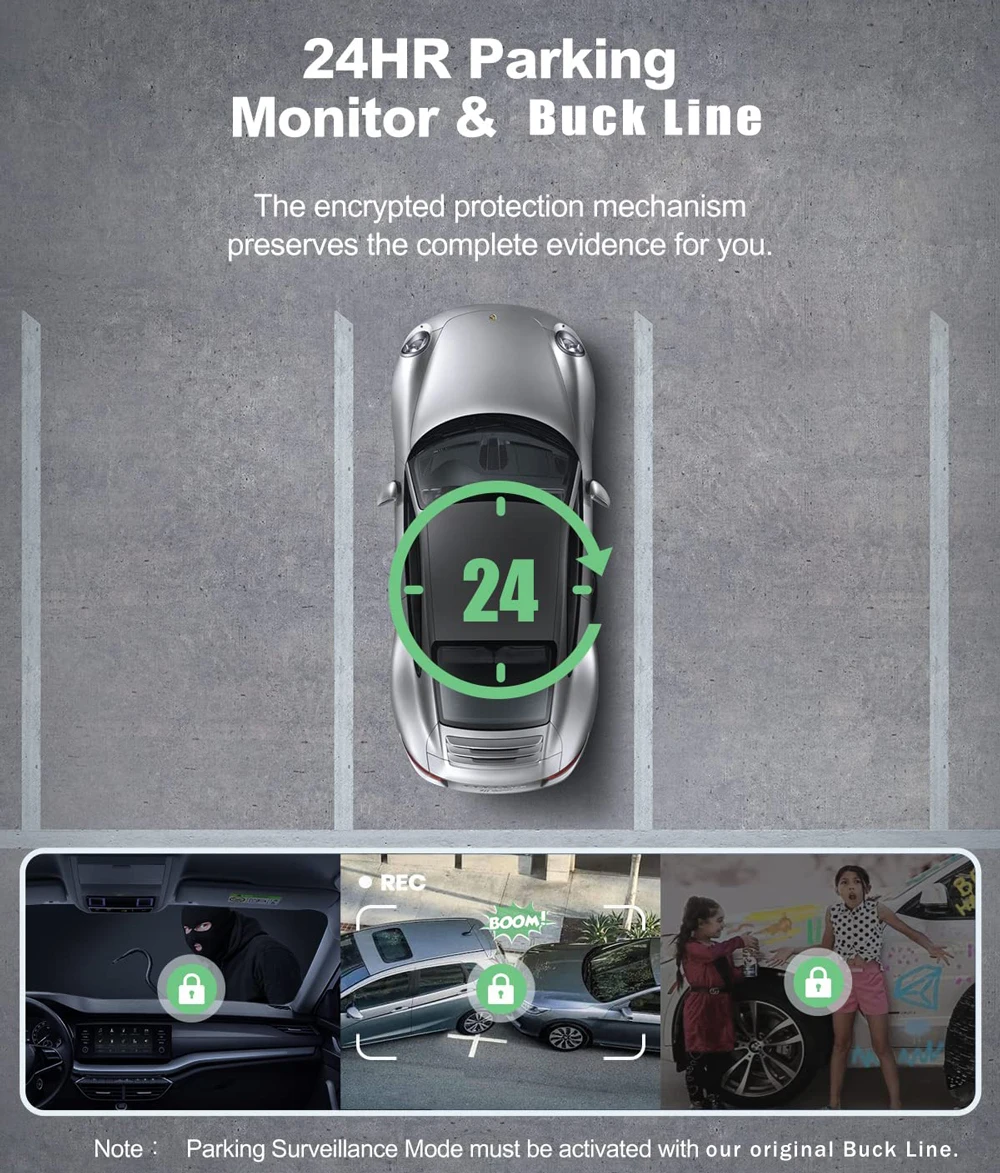
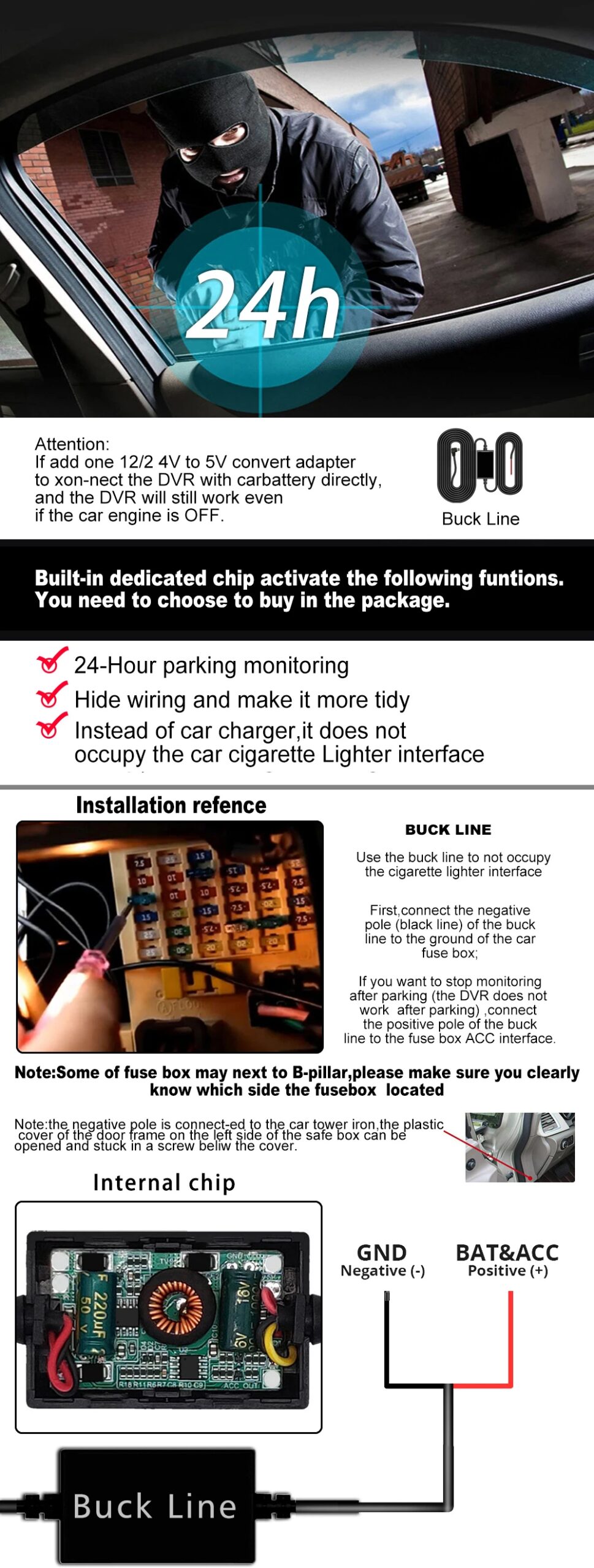

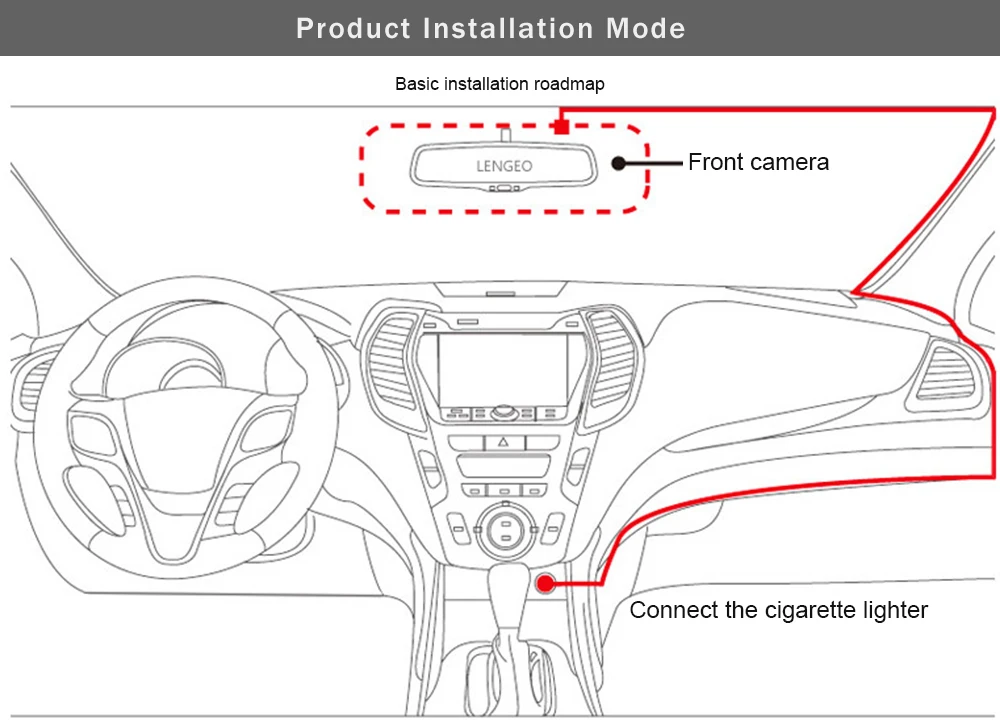
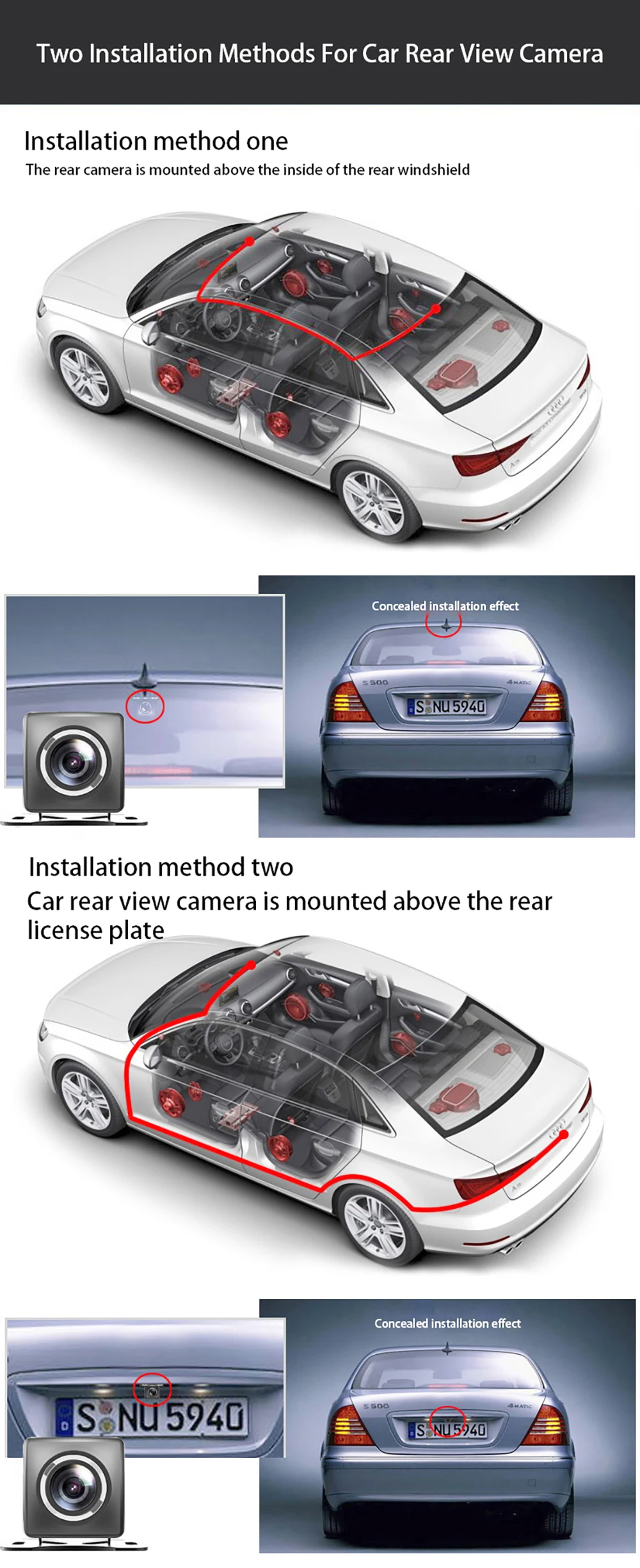

4 GREAT REASONS TO BUY FROM US:
- Over 37,000 happy customers worldwide
- Real people on our support team ready to help
- We proudly offer a full satisfaction guarantee. Our highest priority is to make you happy, so every order comes with a 60-day money back guarantee!
- 100% Safety & Security Guaranteed. At autozesk.com, we take your security and privacy very seriously. Shop safely using the world’s most popular and trustworthy payment methods!

BUY WITH CONFIDENCE:
We truly believe in the best customer support, meaning we will do whatever it takes to make sure you have a positive purchase experience. We respond to emails within 24 hours and always make sure all your concerns are answered ASAP.
- Easy Returns. All our products are backed with 60-day money back guarantee. Just contact us and we will refund the purchase price.
- Risk-Free Purchase: Our Buyer Protection covers your purchase from click to delivery so you can shop with peace of mind.
- 100% Satisfaction Guarantee: All our products are backed with 60-day money back guarantee. If for any reason you’re not completely satisfied with your purchase, contact us for a product refund. We’ll be more than happy to assist you.





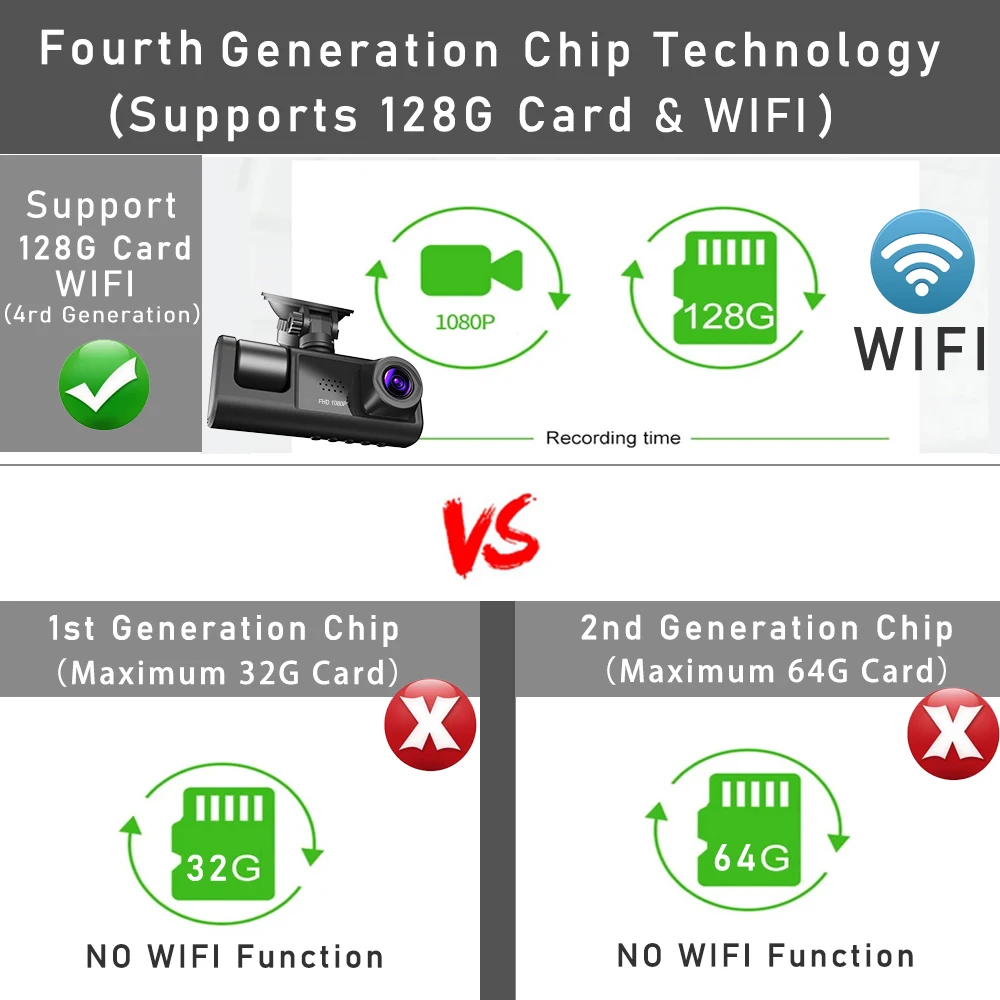
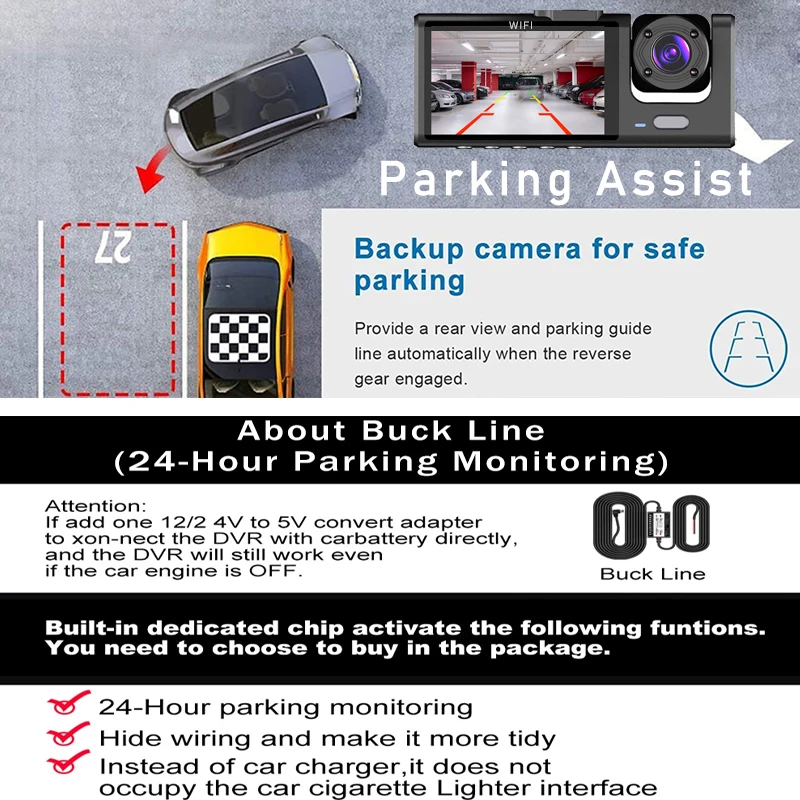




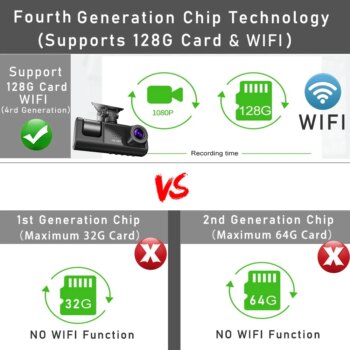
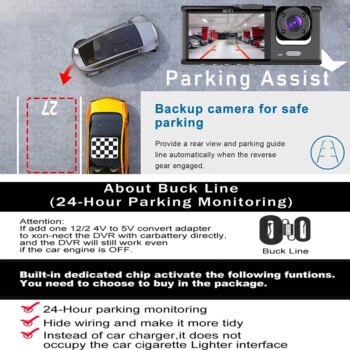
























Customer reviews